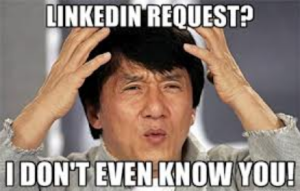It seems that the LinkedIn community pool is a little murky. People either know what they’re doing, have a little understanding of it, or have absolutely no idea. We’re used to all of these social media sites that aren’t well, too serious, granted many of us use them more seriously than others. As someone in the midst of job searching, LinkedIn becomes a very handy tool. I’ve personally been working on improving my LinkedIn profile and have come across a few things that honestly bug the crap out of me. In result of my frustration, here are a handful of things you should and shouldn’t be doing on this professional social media site.
1. Connecting Messages | NEVER and I mean NEVER EVER request a connection and send it with the generic pre-written message. Take the time to show the person that you’ve put some effort into it and explain why you’d like to connect. I cannot stress this enough especially when you’re connecting with someone you do not know or know well. Why should I press the accept button if I have no idea who you are. I want to know why you’re interested in connecting and so do other professionals. Also, don’t request random people for the heck of it. If you can’t think of anything to type in the message box when connecting, you probably shouldn’t press send.
2. Profile Photos | It should be common sense that it’s important to upload a photo to represent your profile. If you don’t have a photo uploaded, it can make your account look like spam or just plain useless. The most important thing here is to pick a photo that looks professional. Things your photo should not include: other people, duck faces, vogue poses, revealing clothing, drinks in hand, costumes, etc. I have faith in you to take a decent headshot. Grab a friend with a camera -> Dress professional (even if it’s just your top half) -> Smile -> Take photo -> Upload -> BAM! It makes a world of a difference than that photo with your Bestie cut out at the bar.
3. Update Often | Think of LinkedIn as your virtual resume because, well, that is exactly what it is. When you’re updating your resume, be sure to update your information on LinkedIn. Take the extra step and include links and files along with the descriptions of your experience. These will help bring your experiences to life and perspective for those viewing your profile. Another part of LinkedIn you want to be taking advantage of us posting an update which is almost like a Facebook status. However, this isn’t Facebook and you shouldn’t be posting like it. Use this feature to share your recent blog post or an article you found interesting. Like this blog post? Share it ! Post things related to LinkedIn, your profession/industry, etc.